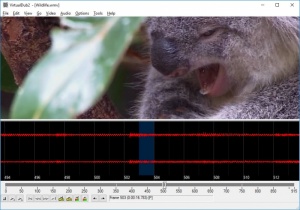VirtualDub2
19 Build 42154
Size: 0 Bytes
Downloads: 2353
Platform: Windows (All Versions)
If you don't want to spend a fortune on expensive video editing software, VirtualDub is a good alternative, especially if you are looking to make simple cuts or adjustments. However, if you feel the program is lacking a few features, then you should have a look at VirtualDub2. This spiritual successor provides you the same advantages as the original program, but it brings some new features to the table as well. Extended support for more media formats, better performance and better tools for video encoding are just a few examples.
Just like its counterpart, VirtualDub2 is absolutely free. What's more, the software is portable, so there is no need to go through an installation process. Just extract its files and run an executable and you are all set. The program works straight out of the box, so you don't have to install any additional codecs or drivers and it doesn't use too many resources.
VirtualDub2's user interface has a fairly simple design. It looks like a media player, but with more controls, on the lower edge of the window. Once you import a video, you can play it right away, on the largest part of the interface, or go forwards and backwards frame-by-frame. It is also possible to mark start and end points on the video's timeline, to select a specific segment, which you can edit separately, cut and paste somewhere else and more.
Advanced options can be found in a series of menus, on the top part of the user interface. You can find a wide range of useful features, from video and audio effects to encoding options. The software presents various options, on separate windows, for each effect or adjustment you want to make.
VirtualDub2 looks and feels just like the original program, but you can do more with it. For example, you can work with more video formats, including MOV, MP4, MKV and others, Loading and working with TIFF sequences is another possibility. What's more, the software is capable of encoding and decoding H264 streams and it provides full support for high-depth color and alpha playback. It is indeed a worthy successor to VirtualDub.
If you like using VirtualDub, then you will love VirtualDub2, due to the new features it has to offer.
Pros
The software looks and feels just like VirtualDub2. It comes with new features and it works a bit faster. It supports more media formats and it is capable of encoding and decoding H264 streams.
Cons
The software is not as comfortable as a traditional video editor.
VirtualDub2
19 Build 42154
Download
VirtualDub2 Awards

VirtualDub2 Editor’s Review Rating
VirtualDub2 has been reviewed by Frederick Barton on 31 Aug 2018. Based on the user interface, features and complexity, Findmysoft has rated VirtualDub2 5 out of 5 stars, naming it Essential